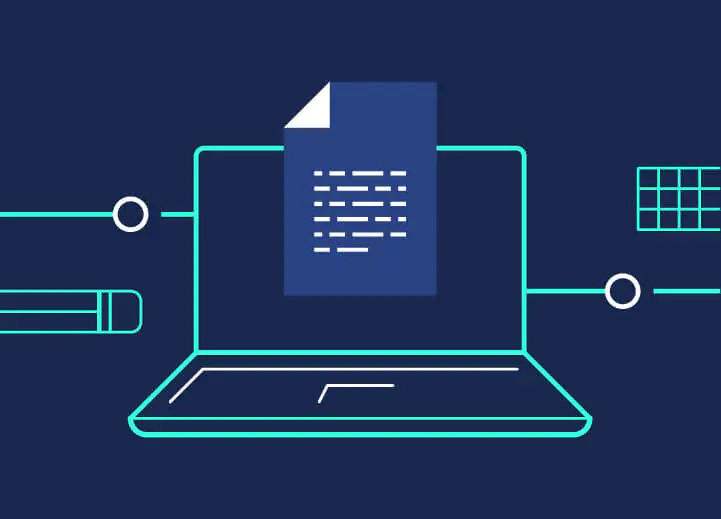The Quickest & Easiest Way To WordPress Gallery Plugin

Have you ever been browsing a website and stumbled upon a beautiful photo gallery? Well, you’re not alone. Image galleries are practically everywhere on the web these days! Whether scrolling through a blog or browsing an online store, you’ll likely come across at least one gallery somewhere on the page.
The good news is that you don’t need to be a coding whiz to create your stunning WordPress gallery. It’s much simpler than you might think. However, you’ll likely spend more time deciding which images to include than putting the gallery together!
In this blog, we will shed some light on what a WordPress gallery plugin is and how it helps you with your image gallery. So grab your favorite images and get ready to showcase them beautifully!
What is a WordPress Gallery Plugin?
Looking to add a little sparkle to your WordPress website? Well, a WordPress gallery plugin can do just that by allowing you to create customized galleries that will impress your visitors.
While the built-in WordPress features let you create simple galleries using the block editor, these features are limited, and you can only make basic image galleries.
However, with a WordPress gallery plugin, you can take your gallery to the next level by accessing advanced features such as lightboxes, image navigation, albums, and much more. By using a plugin, you can create a completely custom gallery that meets your needs and enhances your website’s visual appeal.
What are Some Features A Plugin Should Have?
When it comes to selecting a plugin for your WordPress gallery, there are several features you should consider.
- You want to ensure the plugin is easy to use and provides a fast upload and display speed for your images. A slow plugin can frustrate your visitors and hurt your site’s SEO.
- You also want to look for a plugin that provides various display options, such as different layouts, mosaic, slider, or carousel styles, to give you the flexibility to create galleries that fit your brand and showcase your images in the best possible way. Additionally, the plugin should offer customization options, including the ability to hide or display captions and make images into perfect squares.
- Another essential feature is the ability to add multimedia content to your galleries. This allows you to create multimedia galleries that engage your visitors and make your site more dynamic.
- You should also consider plugins that provide share buttons, allowing visitors to easily share your galleries on social media platforms like Facebook, Twitter, and Pinterest. This can help increase your gallery’s visibility and drive more traffic to your site.
- If you sell products or services through your site, you may want to consider a plugin that integrates with WooCommerce, allowing you to sell your images online or other products directly from your gallery.
- Lastly, you want to look for plugins that offer SEO-friendly features, such as deep linking and pagination add-ons, which create unique and indexable URLs for each item in your gallery, improving your site’s SEO and user experience.
How to Start Your WordPress Gallery Plugin?
Once you have installed the plugin, you can create a new gallery by going to the FooGallery option in the left-hand menu of your WordPress backend. Select the “Add New Gallery” option from there and start creating your gallery.
FooGallery’s setup is simple and straightforward just like making a social media post. Firstly, add images and videos to your gallery by uploading them from your computer by selecting “Add Media”. This step also allows you to set up image and video options, such as image thumbnail size and adjusting the aspect ratio of your image.
If you want to further customize your gallery, FooGallery also offers features such as different loading icons, rounded corners, drop shadows, and hover effects. You can even choose the icon that appears when you hover over the images.
Once you are happy with your changes, you can preview your gallery and save and publish it by clicking the “Publish” button. After the gallery is published, you can create a post or page and add it to your content.
Overall, using a Foogallery plugin to create a WordPress gallery offers a user-friendly and efficient way to create and customize galleries for your website.
Need Some Help In Selecting A Plugin For Your WordPress Gallery?
There are countless plugins available that can help you set up and optimize your gallery. However, choosing the right plugin can be daunting. Selecting a WordPress gallery plugin that aligns with your needs and preferences is essential. When selecting one, consider plugin speed, ease of access, ratings, and additional features.
FooGallery plugin is the best WordPress gallery plugin. With this plugin, you can create responsive galleries that work seamlessly across all devices, including mobile, tablet, and desktop. In addition, with masonry gallery WordPress, you can upload your images without losing quality by editing or cropping them.
FooGallery provides a range of pre-built templates to customize the look and feel of your galleries, and a CSS add-on allows you to create completely custom templates. Plus, with a drag-and-drop builder, you can easily upload your images and videos, and shortcodes make it simple to post your gallery wherever you want on your website.
Conclusion
Creating a stunning WordPress gallery is easier than you might think, and a WordPress gallery plugin can help take your gallery to the next level. Installing a plugin like FooGallery can simplify creating a custom gallery, with responsive galleries that work across all devices, a range of pre-built templates, a drag-and-drop builder, and intuitive customization. With FooGallery you can make an appealing gallery that reflects your brand perfectly.