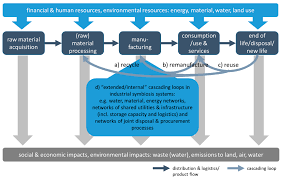Why Do Companies Preserve Timestamps When Migrating Data?
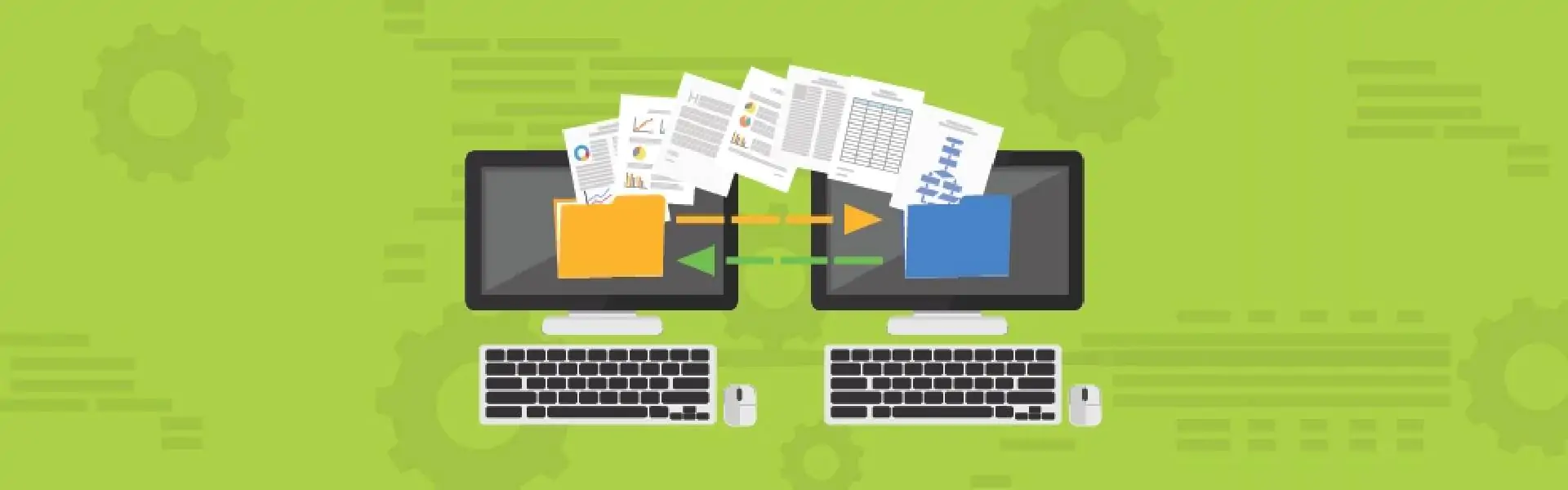
Timestamps are one of the most crucial features to preserve when migrating company data from one cloud or local storage to a new destination cloud. Compared to sharing permissions, timestamps may not seem obvious for collaboration. However, the feature helps businesses ensure operations continuity in the destination cloud in several ways.
This post discusses some of the primary reasons why enterprises, SMBs, and MSPs prefer preserving timestamps of files and folders when migrating from one cloud to another.
1. Protecting the Integrity of Files and Folders That Are Sensitive to Changes
Certain files and folders that include sensitive information, such as internal company data, need an extra layer of security and damage control. As part of protecting such files and folders, many companies rely on timestamps to track accidental changes through modified timestamps.
For example, companies that plan to migrate Box to OneDrive may strategize to migrate all the confidential files in Box along with the timestamps to OneDrive in order to retain their informational integrity.
2. Collaborating on Time-sensitive Spreadsheets
Teams that collaborate on time-sensitive spreadsheets, such as ongoing project progess reports, need to preserve the modified timestamps when the company is migrating data to a new destination cloud. For example, businesses that plan to copy Dropbox files to Google Drive must select all the time-sensitive files and retain the modified timestamps for them in the destination.
3. Tracking the Modifications Made to a Larger Number of Files
Version histories are great for tracking modifications that have been made to a large number of files, e.g., 200 files. However, it becomes cumbersome for the IT team to go through the version history of each file to track the modifications.
A simple solution is to have a quick look at the last modified timestamp in the file preview, which eliminates the need to open each file and see its version history. As such, preserving the last modified timestamp during the migration helps companies ensure efficiency in file change tracking.
4. Marking All the Migrated Files and Folders with the Migrated Timestamp
Many companies mark the migration as a critical milestone for various reasons, such as tracking whether end-user productivity has increased after the migration. And one of the best ways to do this is to timestamp every file and folder with the migrated date, i.e., the date they were migrated to the destination cloud.
In such cases, preserving the migrated timestamps helps businesses mark the migration as a milestone and track progress. Business data migration service providers such as CloudFuze preserve modified as well as migrated timestamps.
Preserving Similar Other Features
Other features linked to the data, such as file versions and in-line comments, also work similarly to timestamps in helping end-users keep track of the collaboration-related changes and changes history.
Cloud storage migration tools such as CloudFuze X-Change migrate selective and all file versions, in-line comments, embedded links, shared links, and external shares to ensure businesses do not face disruption in user collaboration post-migration.