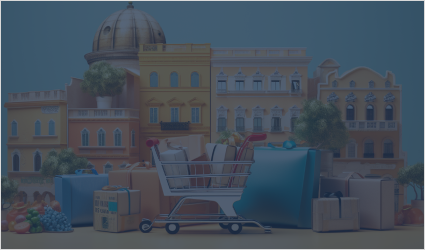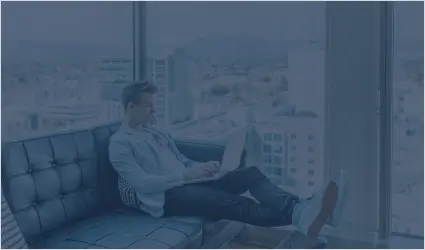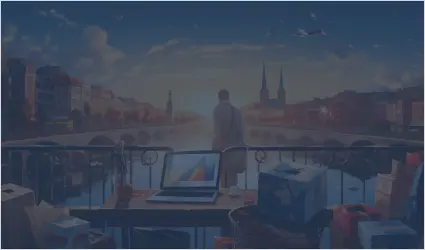Delve into the industry’s prospects, business models, and essential insights necessary to establish a lucrative e-grocery platform.
HomeСтраницы
Страницы
Delve into the market size, potential, and unique aspects of online business in the region with a focus on Italy, Spain, and Greece.
Outsourcing involves bringing in external professionals to address your needs, either in part or fully. A key factor behind this trend is the cost efficiency.
Promotions are an important tool for attracting customers. Why does Black Friday work? How can you always make the same profitable offers without damaging the company?
Delve into the untapped opportunities within Eastern Europe’s e-commerce landscape. Gain valuable perspectives on strategies to propel e-commerce growth.