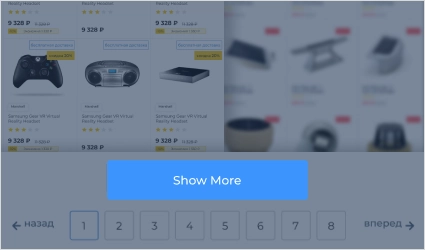To make an online business successful, it is important to choose the right monetization model at the start. This article has described the pros and cons of each model.
Cart-Power Team
Marketplace sellers should have their own tools and methods for delivering goods on time, without unnecessary transaction costs. Fulfillment on the marketplace is one of the ways to make life easier for sellers.
With the rise of the sharing economy and e-commerce platforms, many entrepreneurs are now turning their attention to online rental markets as a lucrative business. And not in vain.
How to optimize similar pages of marketplaces and online stores? Why you need to optimize pagination pages are described in detail in the article.
To make it easy for a fundraising site to attract volunteers and partners, we described 10 inspiring ideas.