Google Chrome: So you can turn on dark mode on any web page
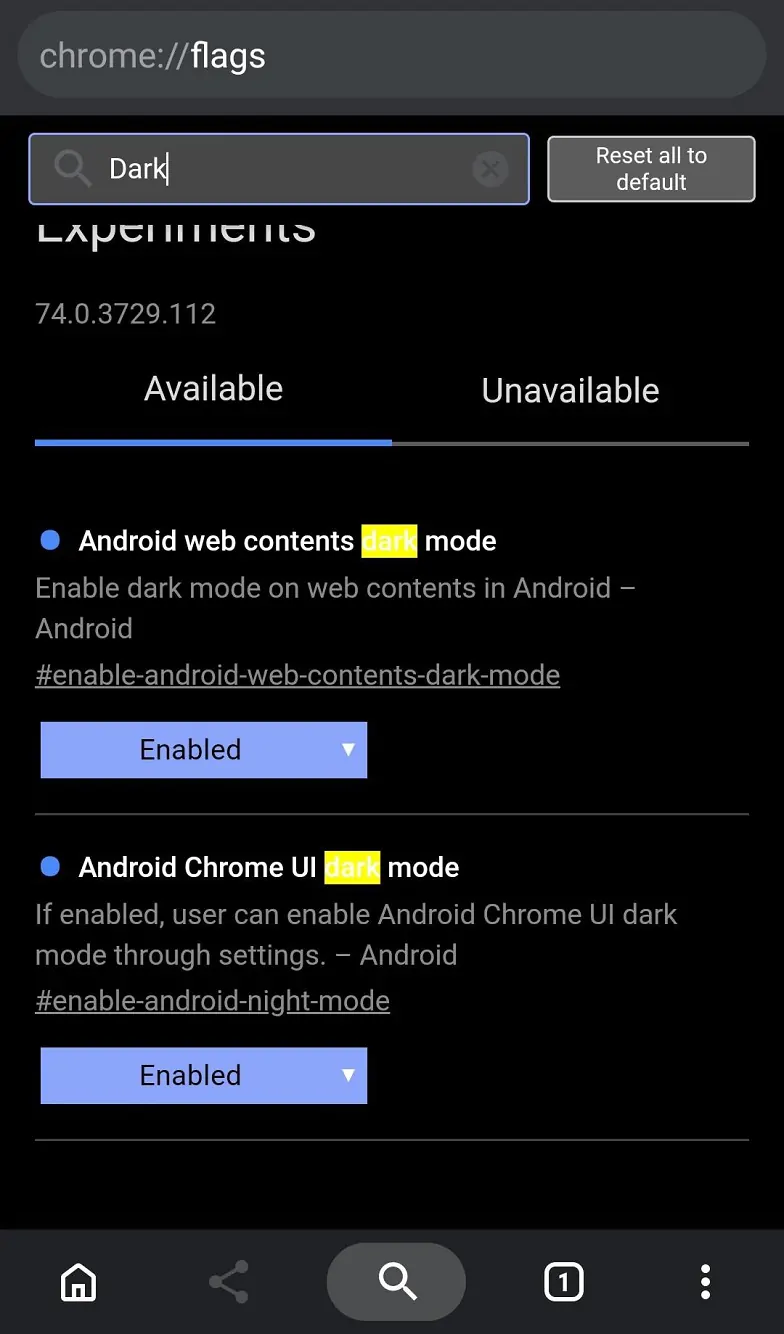
- The browser has a hidden feature that allows you to enable the dark interface on all websites, even if they do not have this feature natively.
Dark mode has become one of the most popular features among users over the past few years, as it not only favors visual rest while using apps but also helps save battery life on devices with OLED displays.
Currently, there are a lot of web pages that already provide native support for this feature; however, many others remain on the internet that has not implemented it. Fortunately, Google Chrome has a solution for that.
With the advent of version 78, the browser introduced a new configuration that allows you to enable the dark theme on any website you visit so that it does not offer it on your platform. The tool is available for both Windows, Mac, and Linux computers, as well as Android and iOS devices.
How to turn on dark mode in Google Chrome?
Before you begin, you need to make sure you have the app up to date. Then, log in to Google Chrome from a computer or smartphone and place the chrome://flags. This will open the hidden settings menu owned by the browser.
Then place the ‘Force Dark Mode for Web Contents’ command in the search box, and once the on-screen function appears, go to the drop-down menu and select the ‘Enable’ option.
After this, Google Chrome will prompt you to restart your browser to apply all changes. When you open the app again, the Dark Mode feature is now enabled and you’ll be able to view any website in this new interface.





